B-1 Start IoT Device
Let's start your Photon to verify it connects to Wi-Fi and Particle Cloud.
Power On Photon
Start your Photon by powering on the circuit board:
Connect a power cable into the barrel jack or Micro-USB port on the circuit board, and connect the other end of the cable to a power source (such as: battery, computer USB port, etc.).
CHOOSE ONE: Only one power source (barrel jack or Micro-USB) needs to be connected.
REMINDER: The Photon circuit board does not have an "on/off" switch. As soon as a power source is connected to its barrel jack or Micro-USB port, the Photon will power on and start running. To turn off the Photon, you have to disconnect its power source.
Once the circuit board has power, you should see its red Power LED light turn on.
You should also see the RGB LED light turn on – it will blink green while the Photon automatically tries to connect to Wi-Fi.
Once the Photon has successfully connected to Wi-Fi and Particle Cloud, the RGB LED will be cyan (light blue) and "breathing" (slowly blinking).
CONNECTION ISSUES: If your Photon is having issues (can't connect to Wi-Fi, etc.), you'll see a different RGB pattern (such as: breathing green, breathing pink, etc.). You may have to consult with your teacher to troubleshoot your device.
How does Photon connect to Wi-Fi?
When your Photon is powered on (or restarted), it will automatically try to connect to a Wi-Fi network. It does this by using its saved list of Wi-Fi logins (network names and passwords). Every Photon can be programmed to store login information for up to 5 different Wi-Fi networks.
A brand new Photon will not have any Wi-Fi logins saved yet. However, the Photon provided to you by your teacher will most likely already have a Wi-Fi login programmed into it.
What is Particle Cloud?
Once your Photon is connected to Wi-Fi, the Photon will automatically try to connect to Particle Cloud, which is a cloud service that Particle provides for all of its microcontroller devices. All of your Photon's internet communications are routed through Particle Cloud.
Particle Cloud can be used to:
Code and store all your different Photon device apps (using Particle Build code editor)
Update the app stored on your Photon device
Update the firmware on your Photon device
Send and receive data between your Photon device app and your web app
Manage your Photon device remotely
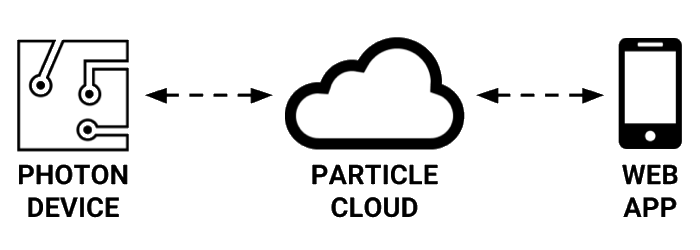
SETUP NEW DEVICE: The Photon device provided to you by your teacher should already be setup with a Wi-Fi login and Particle account that you will use. If not, then the Photon will need to be setup as a new device by programming it with a Wi-Fi login, creating a Particle account, and adding the device to your account by claiming its device ID.