C. Smart Light Device
In this third tutorial, you'll create a "Smart Light" device and program its apps.
Tutorial Goals
The goals of this third tutorial are to help you:
Practice connecting physical inputs and outputs to your Photon device
Program a Photon app that controls your device's physical inputs and outputs
Program a web app that interacts with your Photon device through Particle Cloud
What is a Smart Light?
The Philips Hue smart light bulb was introduced in 2012. Today, there are several companies that offer smart light bulb systems.
From the outside, a smart light bulb looks like a regular light bulb. However, what seems like a simple light bulb is actually a full-fledged IoT device: inside the bulb are multiple LED lights wired to a microcontroller circuit board that connects to your Wi-Fi network.
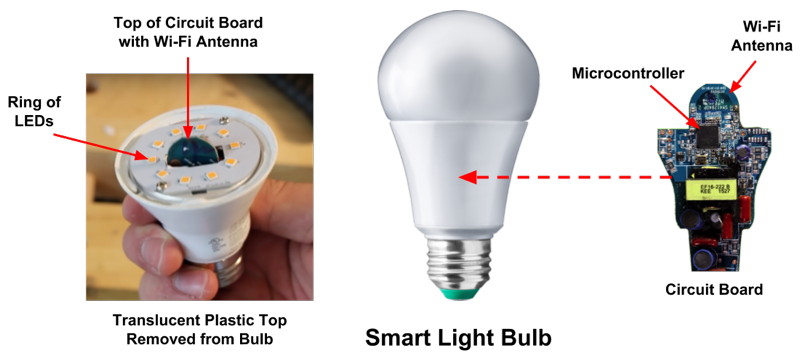
The smart light interacts with a mobile app that allows you to control an individual light or a group of lights. The mobile app might offer features such as:
Remotely turn the light(s) on or off
Set automatic timers to turn the light(s) on or off at specific times
Adjust the brightness of the light(s)
Change the color of the light(s)
Sync the light(s) to music, movies, or games
Control the light(s) using a voice assistant (such as: Alexa, Siri, etc.)
For this tutorial, you'll create a prototype of a Smart Light device using one LED. Your device will include a button to manually turn the light on or off. You'll program a Photon device app to control the LED using the button. You'll also program a web app that interacts with your Photon device over the internet to monitor the light's status and to allow you to remotely turn the light on or off.