Magnetic Switch
Your Photon kit includes a magnetic switch that can be used to detect whether a door, window, drawer, box, etc. is open or closed.

The switch consists of two pieces, and it can detect whether these two pieces are close to each other:
The piece with the wires contains a reed switch that moves in response to the presence or absence of a magnetic field.
The other piece without the wires contains a magnet, so it can activate the reed switch when the two pieces are close to each other.
If the two pieces of the magnetic switch are within 20 mm (0.75 inches) of each other, the switch detects that it's "closed" – otherwise, the switch will detect that it's "open."
These magnetic switches are commonly used in security systems for doors and windows, but they are also used in many other products. For example, a doorbell uses a magnetic switch to detect when it is being pressed. Magnetic switches are also used in many laptops and tablets to detect when the lid/cover is open or closed, in order to automatically wake up the device or put it to sleep.
How to Connect Switch
The reed switch (the piece with the wires) will be connected to the Photon. Then the reed switch will be attached to a stationary edge near something that opens (such as: door, window, drawer, etc.). For example, the reed switch could be attached to the edge of a door frame – but not to the door itself.
The magnet (the piece without wires) would be attached to the object (door, window, etc.) that actually moves when opened. The two pieces of the magnetic switch should be positioned so they are very close together (no more than 0.75 inches apart) when the object (door, window, etc.) is closed.
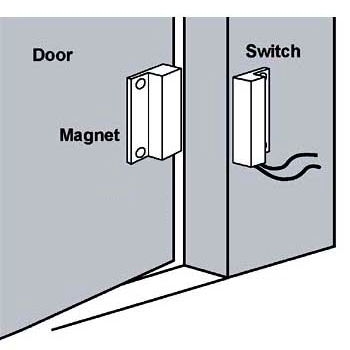
To connect a magnetic switch to your Photon using the breadboard, you will need:
Magnetic Switch
2 jumper wires (use different colors to help identify them)
Magnetic Switch
Photon Pin
First Wire (either one)
any I/O pin
Second Wire
GND
Here are the steps to connect the magnetic switch to your Photon using the breadboard:
Insert the two wires of the magnetic switch into different terminal strip rows on the breadboard. (Different terminal strip rows have different row numbers.)
Plug one end of a jumper wire into the same terminal strip row as one switch wire. Plug the other end of this jumper wire into an I/O pin on the Photon circuit board.
Plug one end of the other jumper wire into the same terminal strip row as the other switch wire. Plug the other end of this jumper wire into a pin hole connected to GND: either plug it into a negative power rail on the breadboard (which is connected to GND via a different jumper wire), or plug it directly into a GND pin on the Photon circuit board.
Here's a wiring diagram showing a possible way to connect a magnetic switch:
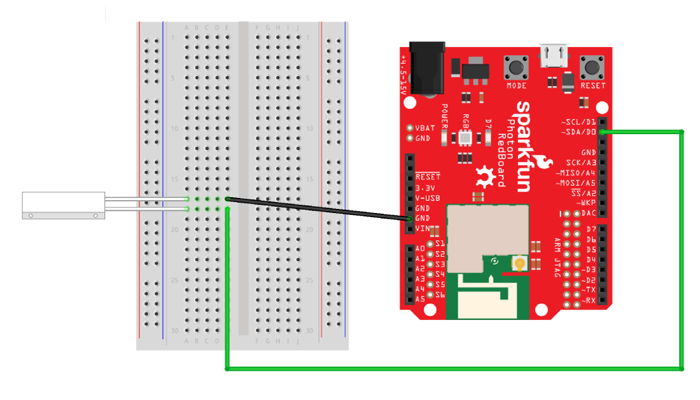
Keep in mind that your connection can look different than this example diagram:
Your magnetic switch wires could be inserted into different row numbers on either breadboard side. (The example connects the switch wires to rows 17-18 on the left side of the breadboard.)
Your magnetic switch wires could be inserted into a different column on the breadboard. (The example connects the switch wires into column A of the terminal strip rows.)
Your magnetic switch could connect (through a jumper wire) to a different I/O pin. (The example connects to the D0 pin on the Photon circuit board.)
Your magnetic switch could connect (through a jumper wire) either to a different GND pin or to a negative power rail connected to a GND pin. (There are three available GND pins on the Photon circuit board.)
How to Code Switch
The basic steps to use a magnetic switch in your app code are:
Declare a global variable to store the I/O pin number for the switch.
Set the pin mode for the switch pin in the
setup()function.Use a
digitalRead()statement to check whether the switch is currently open or closed, and add code statements that should be performed depending on the result.
Global Variable
You should declare a global variable to store the I/O pin number that the switch is connected to. This will make it easier to understand your code (and easier to modify the code if you were to connect the button to a different pin number).
Add this code statement (modify if necessary) before the setup() function:
This line of code does 3 things (in order):
It declares a data type for the variable's value. In this case,
intstands for integer (whole number). Photon pin numbers are always treated asintvalues (even though they have letters).It declares the variable's name. In this example, the variable will be called
magSwitch. You can change the variable name, but choose a name that will make sense to anyone reading the code.It assigns a value to the variable. In this example, the variable's value will be equal to
D0. If necessary, modify this value to match the actual I/O pin number that your switch is connected to.
SWITCH = KEYWORD: You cannot use "switch" as the name of a variable (or a custom function) because switch() is a reserved keyword in the Wiring programming language.
Set Pin Mode
You need to set the pin mode for the magnetic switch to be used as an input.
Add this code statement (modify if necessary) within the setup() function:
The pinMode() method requires two parameters inside its parentheses (in this order):
The I/O pin number, which can be the actual pin number (such as:
D0, etc.) or a variable that stores a pin number. In this example, a variable namedmagSwitchis listed. If necessary, change this to match the variable name for your magnetic switch.The mode value, which will always be
INPUT_PULLUPfor a magnetic switch.
Check Switch
The digitalRead() method is used to check whether a magnetic switch is currently open or closed.
Add this code (modify as necessary) to your app within the loop() function or a custom function:
In the first code statement, a local variable named switchState is declared that will have a data type of int (integer). This variable is made equal to whatever value is returned by the digitalRead() method. You can change the name of this variable, but it will make sense if it's similar to the variable name used for the switch pin number.
The digitalRead() method requires one parameter insides its parentheses:
The I/O pin number, which can be the actual pin number (such as:
D2, etc.) or a variable that stores a pin number. In this example, the variable namedmagSwitchis listed. If necessary, change this to match the variable name for your switch's pin number.
The digitalRead() method will return a value of either HIGH or LOW (which are treated as if they were int values):
HIGHindicates that the magnetic switch is currently open.LOWindicates that the magnetic switch is currently closed.
The condition listed inside the parentheses of the if statement checks whether the value of switchState is equivalent to HIGH:
If this condition is true, the code within the curly braces of the
ifstatement will be performed. You will need to add code statements within the curly braces that perform the actions you want when the magnetic switch is open.Otherwise, if this condition is false (because
switchStateisLOW), the code within the curly braces of theelsestatement will be performed. You will need to add code statements within the curly braces that perform the actions you want when the magnetic switch is closed.
Alternatively, you could check for just one condition (either HIGH or LOW) without including an else statement to perform actions for the opposite condition.