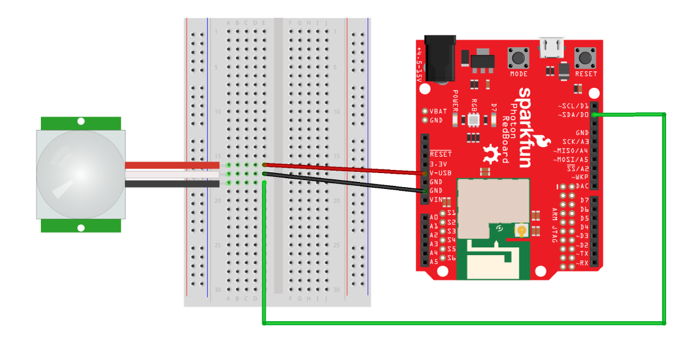D-1 Connect Motion Sensor
NEED LED & BUTTON: Be sure the LED and button from your Smart Light device are still connected. If not, connect an LED to the D0 pin and connect a push button to the D2 pin.
Your Photon kit includes a motion sensor that uses passive infrared (PIR) light to detect movement in the surrounding environment up to 10 feet away.
In this step, your team will connect the motion sensor to your Photon circuit board using the breadboard.
You'll need these components:
Motion sensor (with 3-pin connector)
3 jumper wires (use different colors to help identify them; it may help to match the sensor wires)
Follow these instructions explaining how to connect the motion sensor. The sensor can be connected to almost any I/O pin, but connect it to the D3 pin (which will be different from the wiring diagram).
5V REQUIRED: The motion sensor requires 5V of power to operate, so the sensor's red wire must be connected to the VIN pin or V-USB pin, depending on your Photon's power source.
If your Photon is being powered through the barrel jack, connect to the VIN pin.
If your Photon is being powered through the Micro-USB port, connect to the V-USB pin.