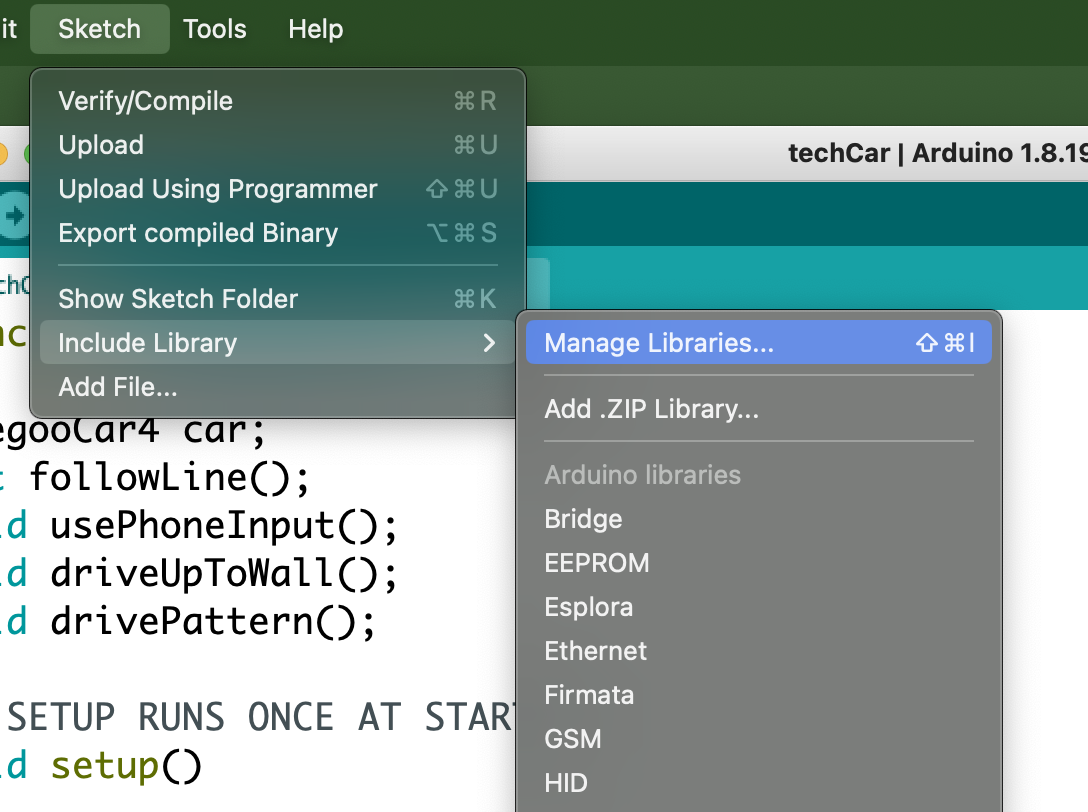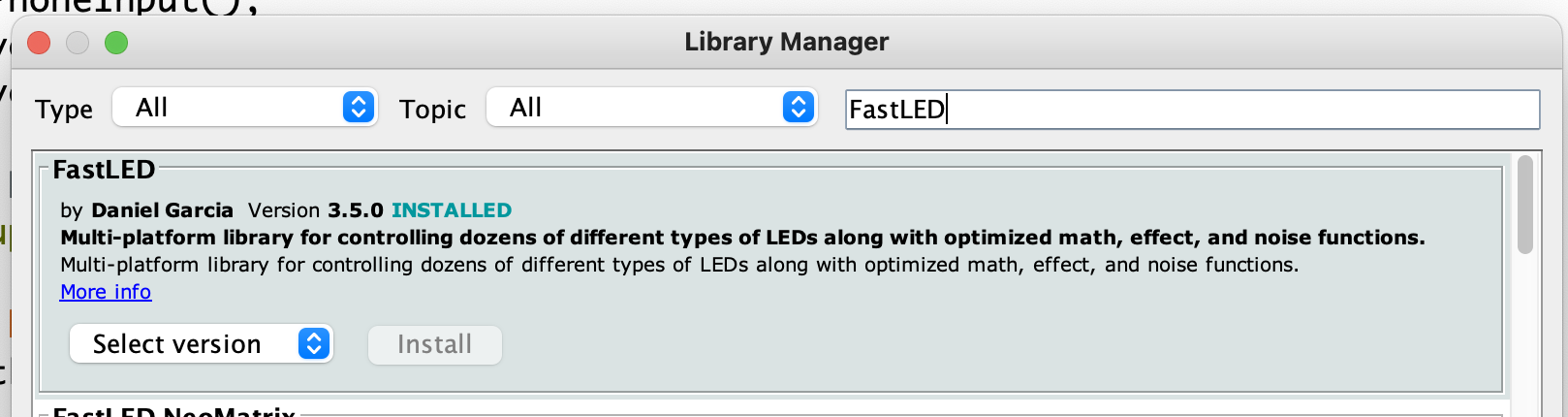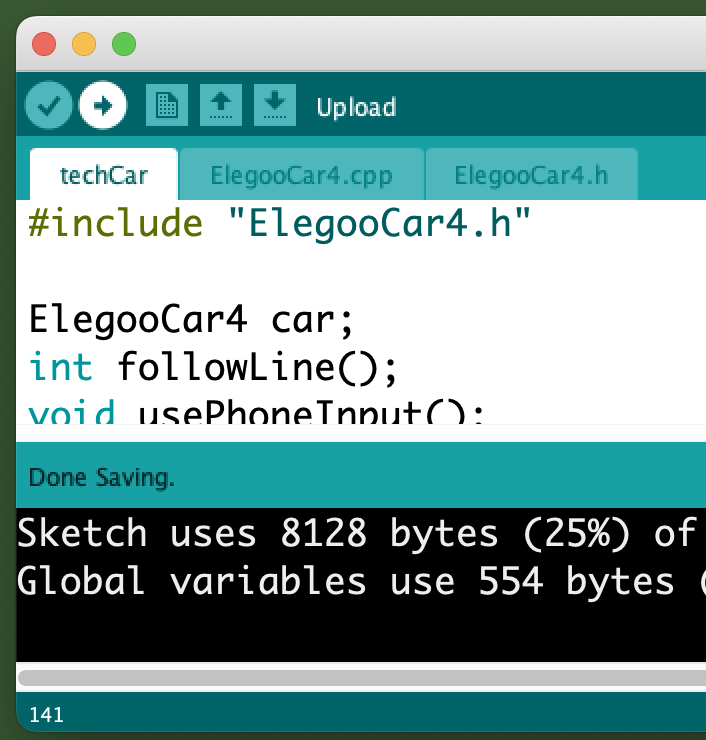Starting with the `techCar` Template
1 - Download and Unzip this File
2 - Open techCar.ino in Arduino
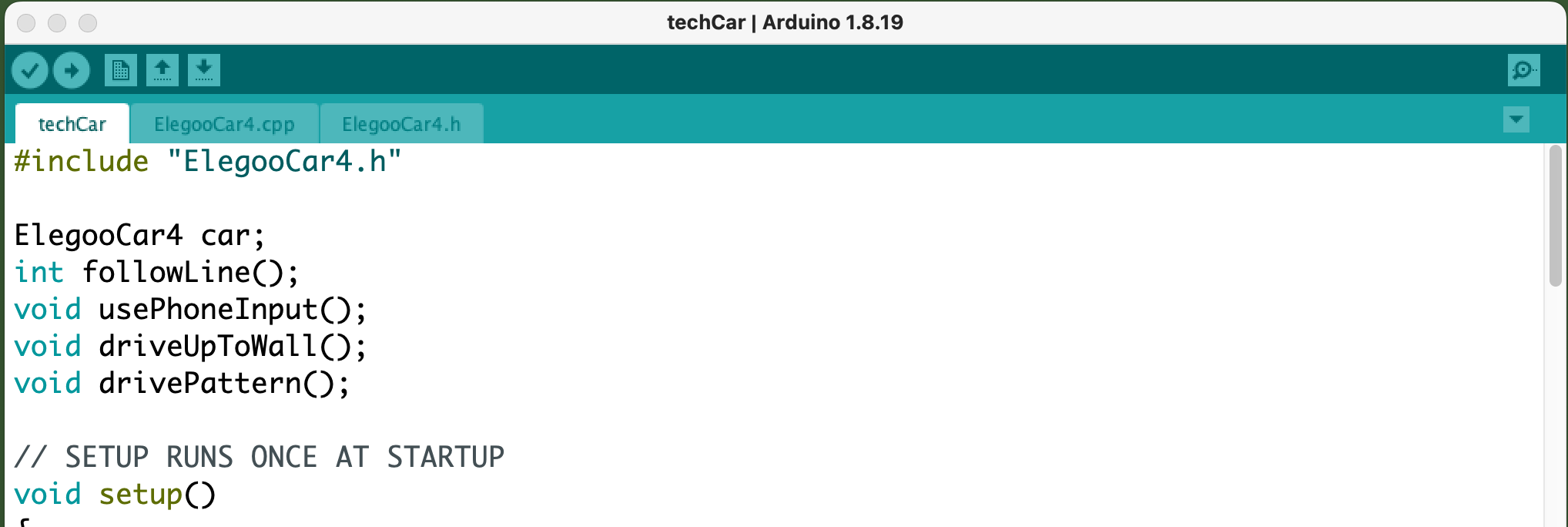
3 - Install the `FastLED` and `ArduinoJson` Libraries