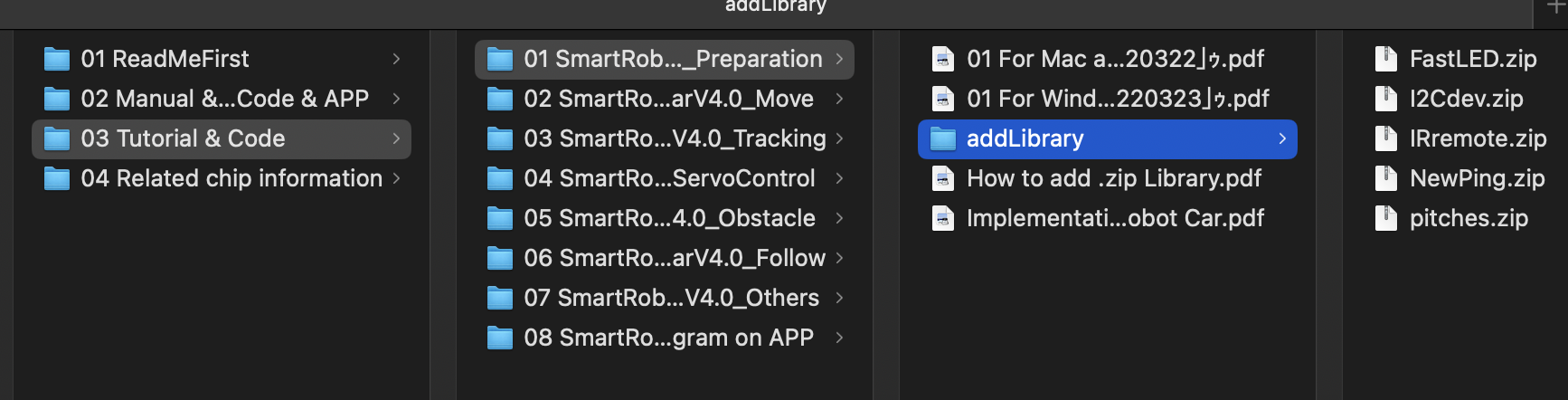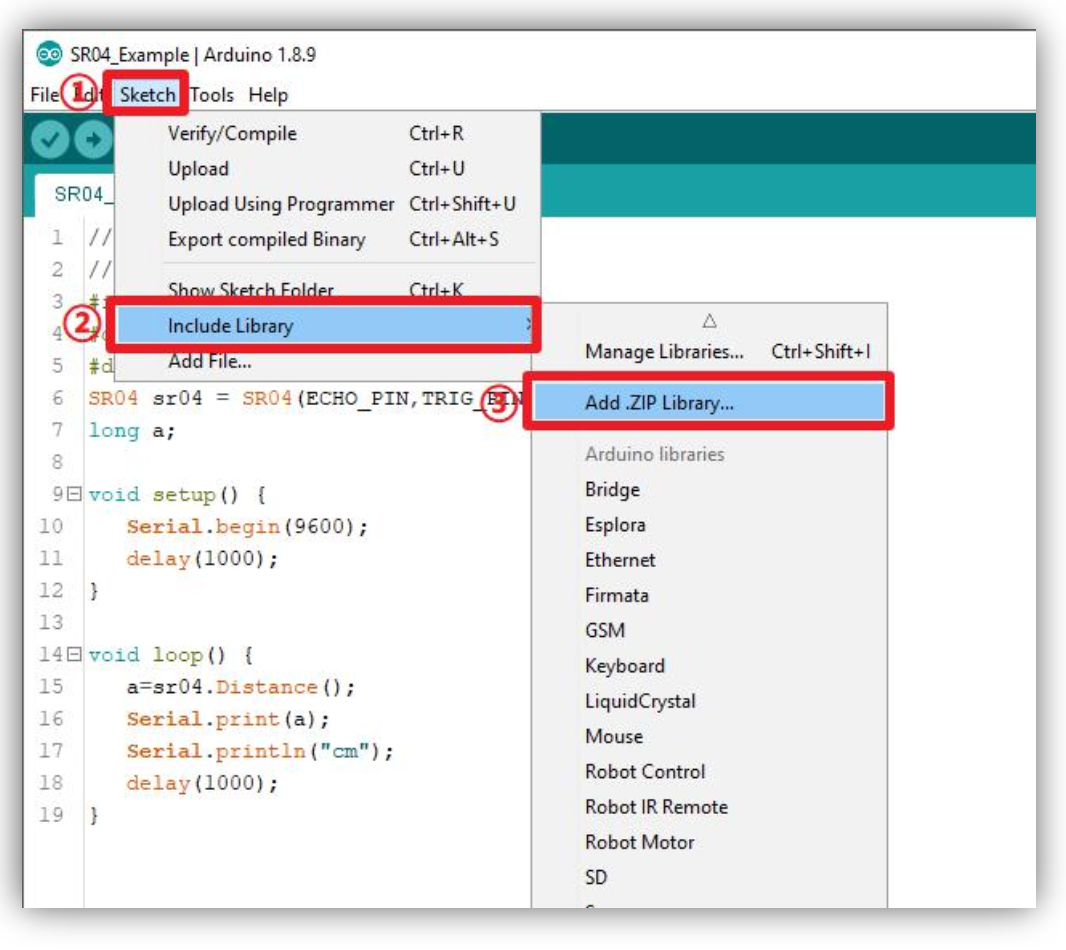Reinstall the Original Remote App Functionality, If Needed
1 - Download and Unzip the ELEGOO Files
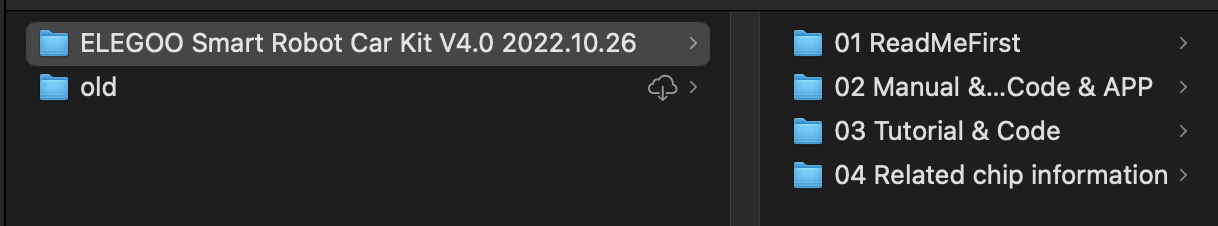
2 - Upload First Program to Robot (Setup)
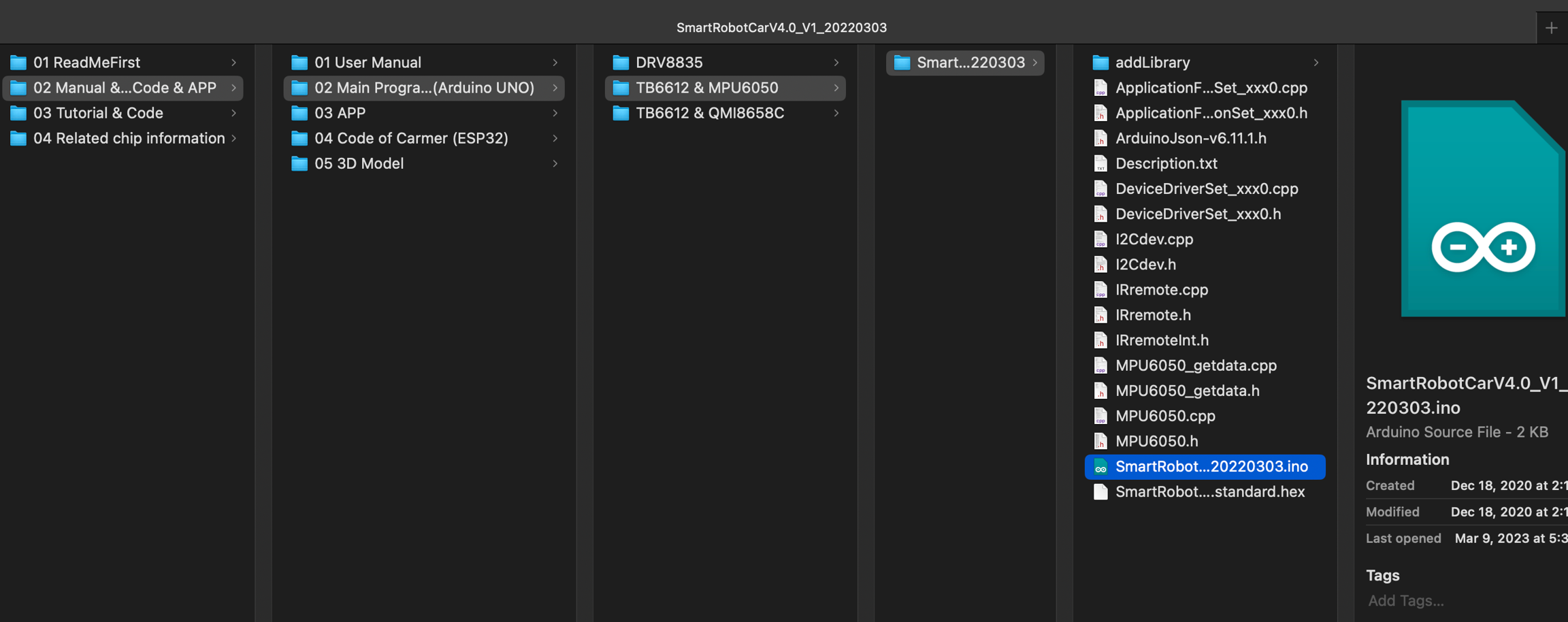
3 - Install Libraries