Challenge & Background
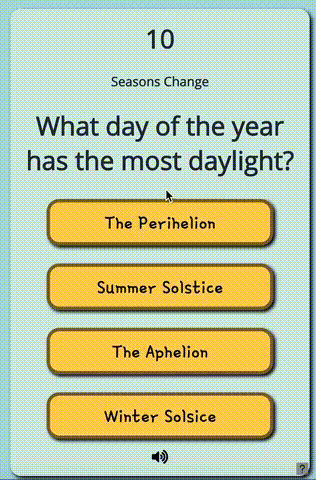
Project Challenge
Create a customized trivia app that provides value to a target audience of your choice. Your teacher may direct you to a particular theme, like health or careers. Will you provide an engaging way to raise awareness on a topic people may not know very well, or will you develop a quiz on content to help everybody ace their next exam? Ultimately you want design a game to engage people and provide a particular value that you define.
Background
Teams
Teams of 3 students will collaborate to build a web-based trivia app. Each team will be responsible for determining member roles, maintaining good communication, ensuring equitable contributions, and providing clear project updates to the class in a timely manner.
Technology
Teams will begin with a trivia app template as a framework to build their customized solution. The template consists of HTML/CSS/Javascript as well as a simple cloud database for organizing trivia question items. Here is a live example of the template, but it is boring right now--that's up to you to change.
Final Deliverables
Each stage of the project has a set of deliverables, but they lead up to the following final deliverables from the team.
A public trivia app that has been tested, refined, and prepared for demonstration at the end event.
At least 20 total questions.
A distinct style created by the team.
A metric that provides the player with feedback on his or her performance.
At least two sound effects.
At least two advanced visual effects.
A poster (2’ x 3’) summarizing the process of creating your trivia app (including artifacts created, like sketches, prototypes etc.), along with defining features of the final design.
A marketing card (3” x 5”) that promotes your team’s trivia game with classmates and the community.
A well-coordinated presentation that demonstrates the trivia app and explains the process of developing it to visitors of your school.
A prepared personal perspective for you, as an individual, to share your unique responsibilities and experiences during the project, including how your future goals and interests have been shaped.
Recommended Production Tools
Google Drive - for team file management and Docs, Sheets, Slides, and Drawings.
CodePen - For code practice exercises. Also, CodePen Projects is a potential choice as a code editor for the trivia project.
Marvel App - A digital prototyping tool.
Analog Tools - Paper, pencils, markers, whiteboards, and sticky notes are valuable on any day.
Digital Camera / Phone - Photographs of sketches, paper notes and whiteboard notes.
Learning Objectives
Why Do This Project?
Of course you are going to create an awesome trivia game to benefit others, but you will also get first-hand experience in informatics and computing that reflect great opportunities in the field. You will...
Build skills in the digital arts, programming, and data.
Collaborate with a team where tech skills, people skills, and design skills overlap.
Increase your intuition, confidence, and curiosity in solving problems using a ‘design, build and test’ pattern common with scientific thinking, creative thinking, and critical thinking.
What's Different About This?
This is different than learning from a textbook. While you are encouraged to complete tutorials in a particular skill area to build expertise, this project will challenge you in the following ways.
Independent and Interdependent Learning - You will often have to search out information on your own, experiment, make mistakes, and try again. You will also do this in groups with peers, mentors, teachers, and professionals.
Managing Ambiguity - Since you will be creating a unique solution, you will not be given a recipe on how to complete many tasks. You will often evaluate the context of problems quickly and decide on a plan of action that makes sense.
Collaborating - You will have to be a productive team member, fulfilling a role, communicating clearly, and valuing each team member's views at decision points.
Presentation - Your team will often present work to the class, and occasionally to visitors, to get feedback and share ideas with other teams.
Key Concepts
You will investigate the following key concepts related to computing.
Information Structure
Information Presentation
Information Processing
How computers can store and represent information. HTML, Spreadsheet Tables, and CSV files
How humans see and organize information, and how to create visual interfaces. Interface design, CSS, Data Charts, and Illustration
How humans make decisions and choose actions, and how computers process data and interactions. Interaction Design, Task Analysis, JavaScript, Spreadsheet Functions, Descriptive Statistics
Key Practices
Critical and Computational Thinking
Creative Thinking
Collaboration + Communication
You will practice independent-learning to become confident in obtaining valuable information and understanding the leverage computers can offer to solve problems.
You will often use divergent thinking and a “design, build, test” cycle that supports an agile environment rooted in the scientific method and common creative processes.
You will thoughtfully reflect on techniques and attitudes for successful collaboration and communication in project groups, as well as sharing your work with those outside of class.
Beyond the Project
While this digital book guides your project work, below are important suggestions for a well-rounded learning experience using supplemental activities.
Skill Building - Include independent learning time in the three core areas of digital arts, programming, and data. Use online tutorials like CodeHS, Codecademy, and Kahn Academy to learn at your own pace. Try learning in each of the three core areas breifly. Then "specialize" in one.
Exploration and Discovery - Opportunities to discover the larger world of opportunities in technology are important.
Visits from industry professionals and visiting companies are great for exposure.
Create reports on "Tech Trends" or "Tech Careers" to research your specific interests and curiosities. Provide written reports and presentations to your class, so all students benefit from your findings.
Weekly Schedule - A predictable pattern to the week may help. For example...
Monday
Tuesday
Wednesday
Thursday
Friday
Project
Project
Project
Independent Skills
Visitors & Exploration Reports
It is highly recommended that you "round out" your learning experience by working on independent skills and exploring the breadth of computing applications as a supplement to your team project. Developing strong skills will give you the ability to jump into future work and contribute in a meaningful way, and intentionally exploring computing careers, innovation, and the people involved will reveal exciting opportunities for you, that may otherwise go unnoticed.
Recommended Skill-Building Activities
This is a list of quality tutorials for programming, but there are many more available online if you try a search. Consider setting a goal to complete several tutorials throughout the project duration.
HTML - W3Schools, Khan Academy, Codecademy
CSS - W3Schools, Khan Academy, Codecademy
JavaScript - W3Schools (JS) / W3schools (jQuery), Khan Academy 1 (JS)/ Khan Academy 2 (jQuery), Codecademy 1 (JS) / Codecademy 2 (jQuery)
Recommended Exploration Activities
Exploration is an important activity for students and professionals alike that leads to new opportunities. You could conduct some research and generate a written report and/or a presentation to share with others. Below is an example for a trend report, but you could do something similar on any topic or career in technology.
Trend Report - What’s New in Tech that’s Interesting?It is difficult to keep up with all the new technology advances. So each student in the class will prepare a trend report on a new product or service (or research concept) that interests him or her. Then each student will present the report to the class based on a schedule given in class. This way we can all learn.
Possible Resources: ReadWrite Indiegogo Wired The Verge Fast Company MIT Technology Review Kickstarter IFTTT Channels
Standard Deliverable ✓ Prepare a slide presentation (3 or more slides) that covers the following three items. Be sure to research a cutting edge idea--either a new product that breaks the mold or a concept that is only in research.
Fully describe the technology and use. What is it? Who will use it? How does it work?
Explain what makes it novel or different. How is it different than current products or services?
Why do you find the technology so interesting?
Advanced Deliverable ✓+ Prepare a question or two to ask the class about the topic and lead a short discussion.