2.1 Project Schedule
Your team needs to create a project schedule to help ensure that you'll complete all the necessary tasks involved to design and develop your team's robot solution. This phase of the project will require about 4-6 weeks to complete. Your teacher will identify the specific deadline(s) for this project phase.
This flowchart shows the major tasks that your team must complete during this project phase:
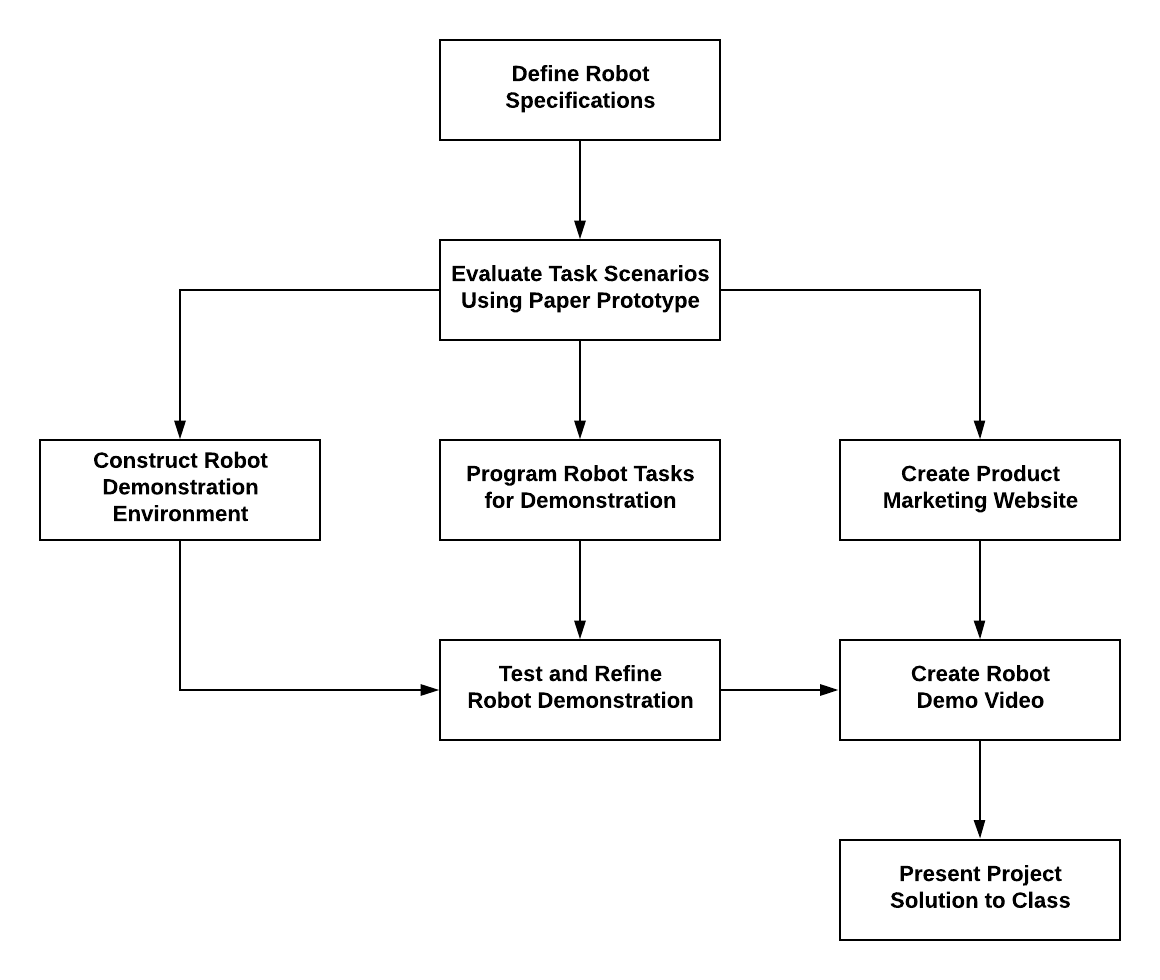
In the first task, your team will work together to define your robot specifications. This will give your team a shared vision of what your robot solution will have and be able to do.
Then your team members will start to work in parallel on different tasks, depending on their team role. Some of the tasks must be completed in a certain order. When necessary, you might have multiple team members working together on certain tasks.
Your team will finish this project phase by presenting your working robot solution to the class. (In the next project phase, your team will evaluate your solution with people outside your team, in order to refine the solution before the final public presentation.)
There are different methods and formats for project schedules (Critical Path, Gantt Chart, etc.), but developing and using a project schedule typically involves these steps:
Identify the sequence of tasks to be completed (which might require dividing major tasks into subtasks)
Assign one or more team members to lead or perform each task
Estimate the amount of time to complete each task
Develop a draft schedule with specific dates for working on the tasks
Finalize the schedule by making any necessary adjustments (task sequence, assigned resources, durations, dates, etc.) to ensure the project deadline(s) will be met
Use the schedule to monitor the team's progress on a regular basis, and make any necessary adjustments to keep the project on track
Your teacher might assign a specific format or template for your team's project schedule.
If not, you could use this project schedule template, which has a simple format that assigns tasks by week (similar to a weekly sprint in Scrum or Agile planning).
❏ Deliverables
Submit your team's project schedule
Provide weekly updates on your team's progress
Here's an example of a project schedule that breaks down the major task into weeks.
NOTE: Your project schedule might use a different format that has more detailed information (such as: subtasks, estimated durations for tasks, start & end dates for tasks, etc.).
✓- Below Standard
✓ Meets Standard
✓+ Exceeds Standard
Description
Description
Description