Use Images with Questions
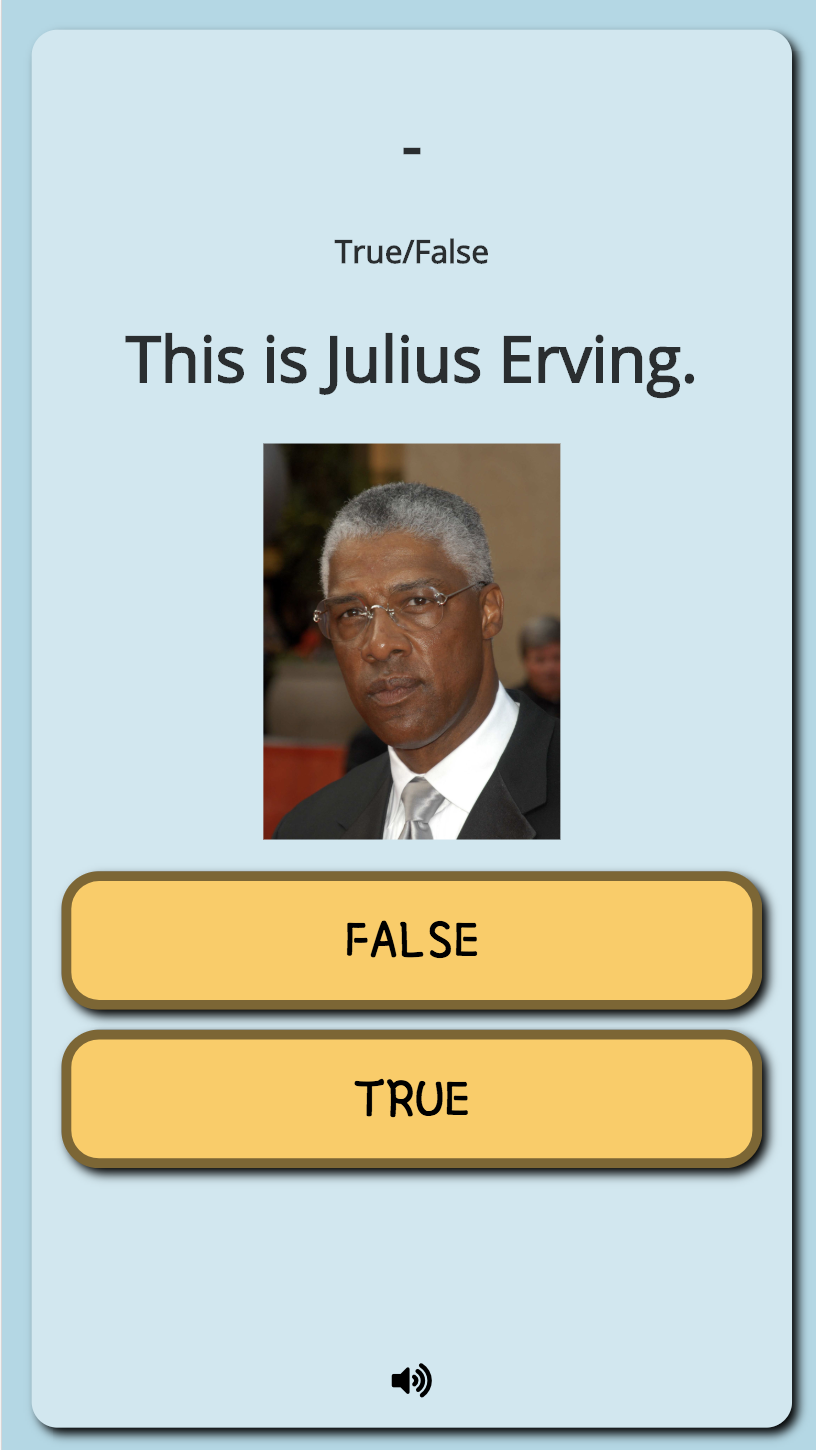
1 - Upload Images to Your App in an "images" folder.
2 - Add a Column in Your Spreadsheet for Image Names
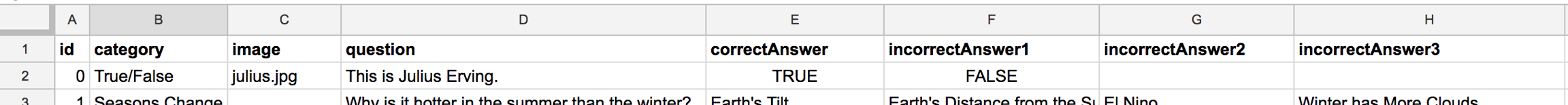
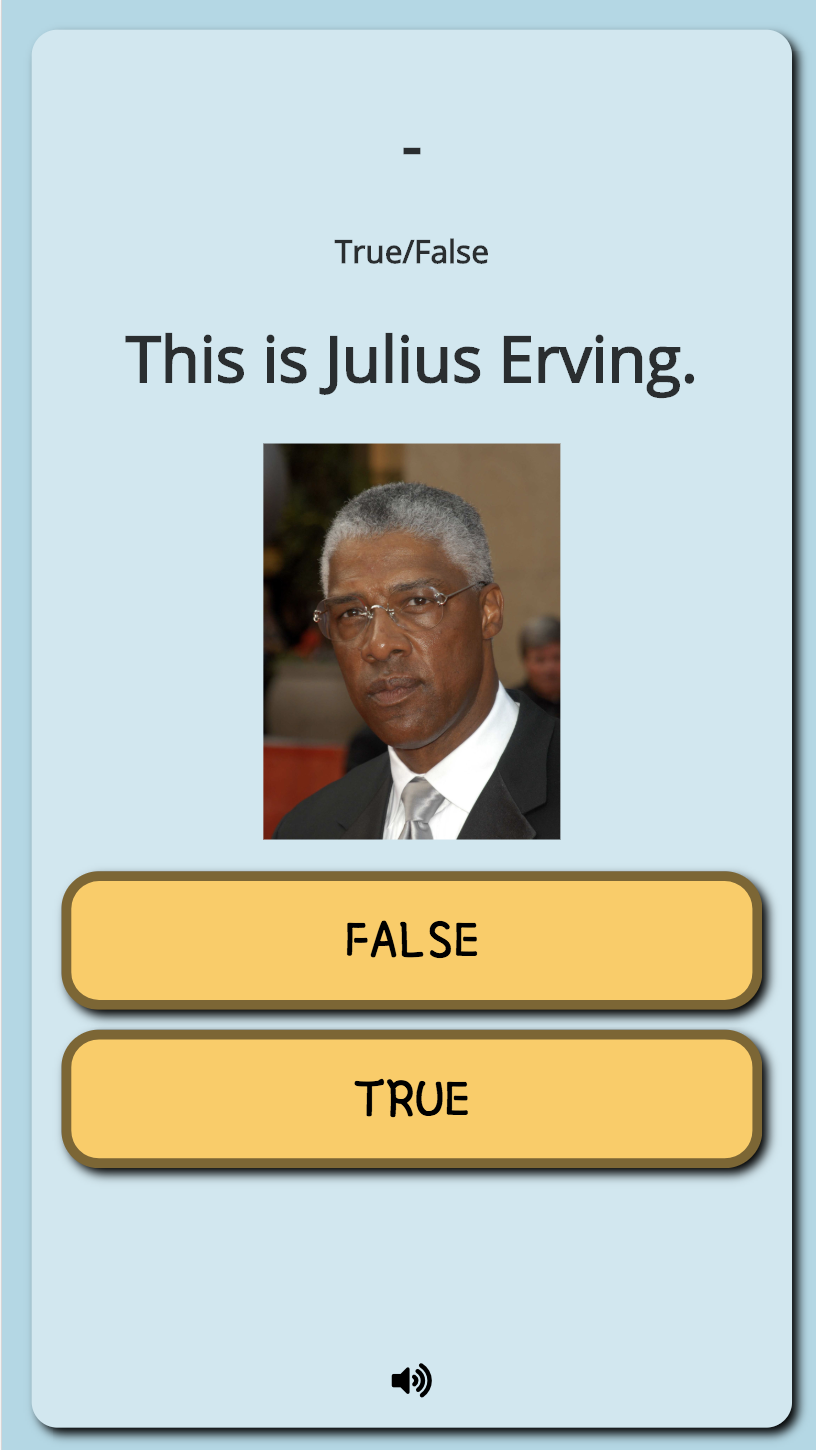
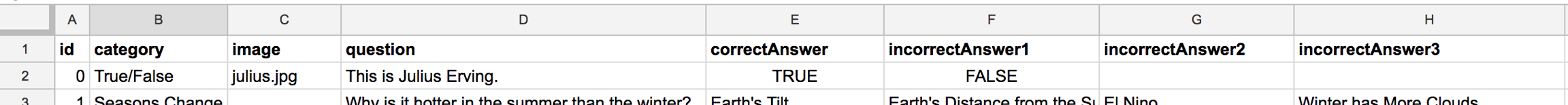
<div id="image-holder"></div>if (trivia.currentQuestion.image)
$('#image-holder').html(`<img src='images/${trivia.currentQuestion.image}'</img>`);
else
$('#image-holder').html(``);#image-holder {
margin: auto;
width: 150px;
}
#image-holder > img {
width: 100%;
}