Add Buttons for User Input
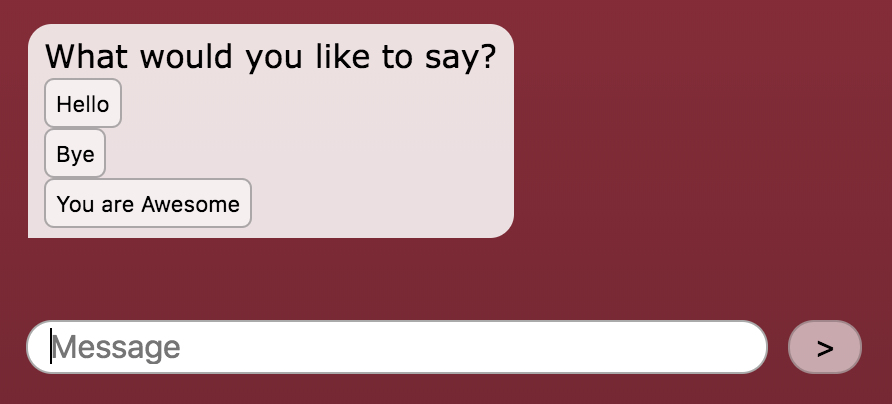
While a text interface is great for allowing people to engage with natural language, there are times when a simple button has advantages allowing you to interact with specificity and save time for the user.
Use HTML Buttons Directly in the Rivescript
Below is an example of how you could insert buttons in the chatbot's response. It uses a standard HTML button element with an onclick attribute to run the `getReply() function of the chatbot library. Notice how each argument in the getReply functions ('hello', 'bye', or 'youre awesome') is a string that will match a trigger in your Rivescript file.
Notice that the example below uses the continuation syntax (^) in the chatbot response to make the Rivescript easier to read. Also notice that the optional <br> element is used to create a line break in the chatbot interface.
That's it. Modify as needed.